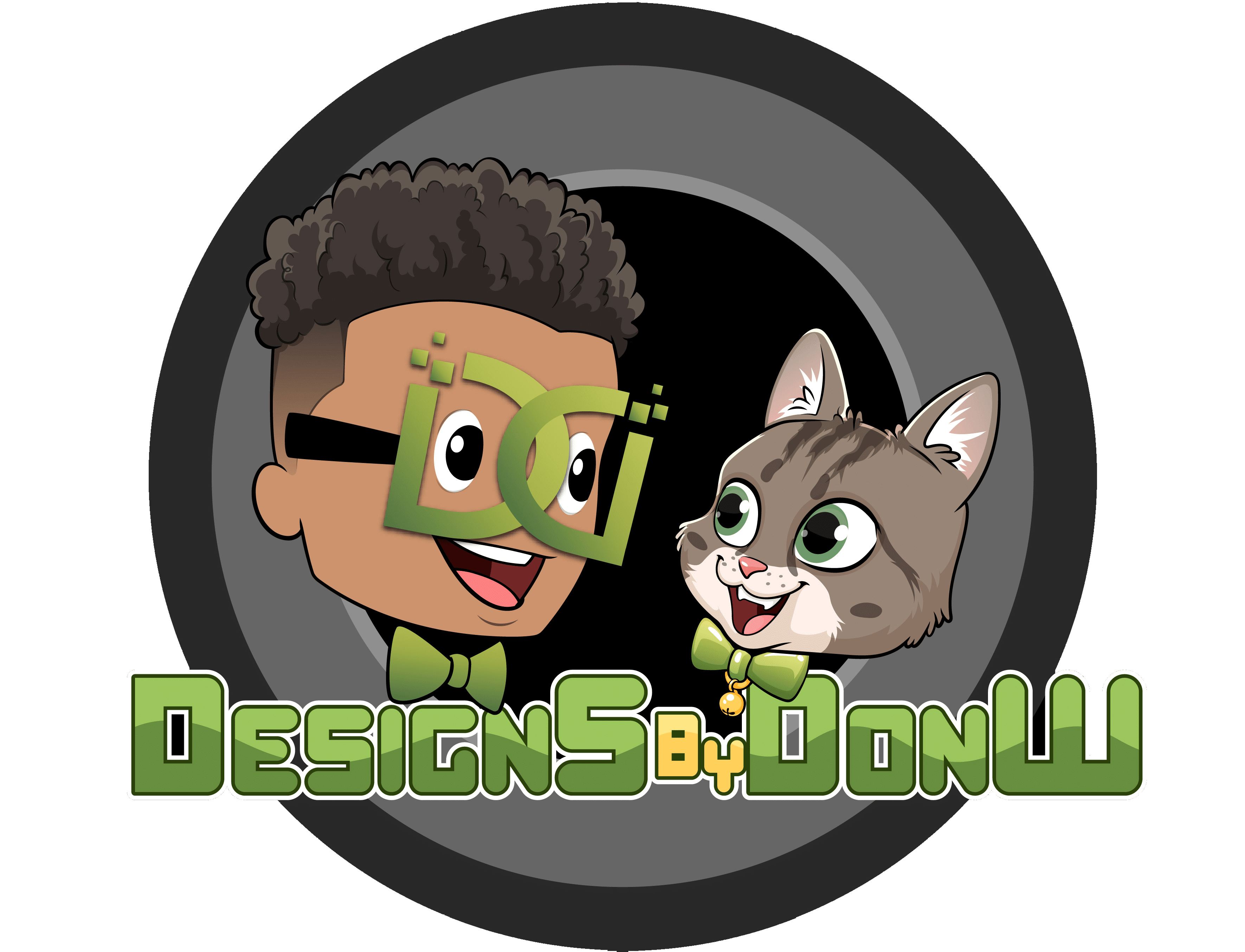Whether you’re a photographer, own a grocery store, or run some other small business, having a good website is very important to your chances of making money. With more than 100 small business websites under my belt, I know how to build valuable and fun business websites. Finally, technology has caught up with the massive demand for tools that make it easier to create websites. You can now build your website, even if you don’t have any technical skills or experience as a web designer.
This article talks about the steps that go into making a website for your business and gives advice on which tools to use based on your company’s nature and level of expertise. If you want to start a new business or improve the effectiveness of an existing one, here are five essential steps to help you get started and help your small business website compete well in the online world.
Step 1-pick a domain name for your website.
Give your website a unique name. So that you can be found, pass this URL on by sharing it with your present and future clients and on social media. If you use a lot of abbreviations, acronyms, and numbers, your audience may become confused. Avoid them if you can, and keep them to a minimum.
If your domain name relates to what you offer or do, customers may quickly locate your business using a search engine, so be sure it does. As a result, customers may assume that your domain and company names should be the same. Emails sent from a corporate email address appear more professional than those sent from a free email account like Hotmail.
If your domain name ends in a dot or a hyphen, this is the last component of the name. Using TLD names that aren’t the same as conventional ones have also grown increasingly commonplace. For example, if you live in the united kingdom and own a marketing agency, you may use TLD.uk, short for “United Kingdom.” The.com address is still the ideal spot to begin a new website.
Step 2: Find a place to host your website.
Finding a web host is a vital step in creating a website. A scary-looking thing doesn’t exist. Your website should be seen as a collection of files. All of your other files may be opened only when stored on your computer. In this situation, the files are hosted on a web server, which implies that anybody may access them. Hosting firms let customers rent space on their servers, so they don’t have to worry about maintaining their own.
A wide range of hosting options are available, with prices ranging from as little as $2 a month to as much as $100 or more. As a result of connecting your domain name to your web hosting provider, visitors to your website will see the content you’ve stored there. A “web host” will be needed to get your domain name online. Most of the major ISPs provide web hosting as one of their services.
Step 3: Create your pages.
Good websites require more than a simple main page. A blog for corporate news and a product catalog are two examples of separate pages that you should have on your website. Your website should have a clear objective, purpose, and a call to action on each page.
A website’s “contact us” page is a critical component since it serves as a means for visitors to get in touch with you. If you have one, make sure to put your company’s phone number, email address, and physical address on this page. An “about” page should feature information about the company’s originators and employees. As a result, buyers will be able to associate your brand with genuine identities and faces.
Step 4: Test and finalize your website.
Make sure your site is compatible with the most widely used browsers before announcing its launch on the Internet. Check each page and feature to ensure that pictures appear, links function, and the format seems fine on all of your browsers. Working on this immediately will spare you from dealing with complaints from visitors who cannot access specific functions.
Your website must be mobile-friendly before you can begin optimizing it. Using mobile-first indexing, Google and other search engines give greater weight to the performance of your mobile site when it comes to your search engine rating.
An analytics program is another something that should be implemented right away. Shaoolian advised setting things up ahead of time to sort out any kinks and ensure everything is in order. Analyze each page’s performance and discover why it’s working or not by using your analytics.
Step 5: Keep your website updated.
Visitors will be more likely to return to your website if it is regularly updated with fresh blog articles on industry events, new goods and deals, and corporate announcements. In addition, you should verify that all of your software and add-ons are current at least once each month.
Though your software isn’t up to date, even if your website host’s security is quite good, Pheil advised me that your program may be hacked. Consider hiring a reliable employee or a website manager for this task if you don’t have time to handle it yourself.
Setup costs for a website for your business are minimal. Still, it may help you gain credibility and connect with a larger audience than you might through more traditional marketing tactics. Customers would never assume you’re gone if you keep your website up-to-date with new, relevant information and rapidly resolve technical issues.
Parting shot:
After following the five steps to building a website, I want to make one point: be patient. Everyone has a little trouble when they create their first website, but most people have more difficulty building their first few. Google your problem if you start to get angry about something. Alternatively, you could use YouTube. It’s often easier to follow a video guide than a written one, but that doesn’t always happen. There is no guarantee that you will be a success right away, but having a website is a step toward it.
In even the best case, it’s hard to learn how to make your website, even when you have a complete guide to help. Both simultaneously, it can be advantageous when you know a new skill and start to see the results of your work. Then, don’t stop here: Use your new skills to keep learning and developing more complex capabilities and features.