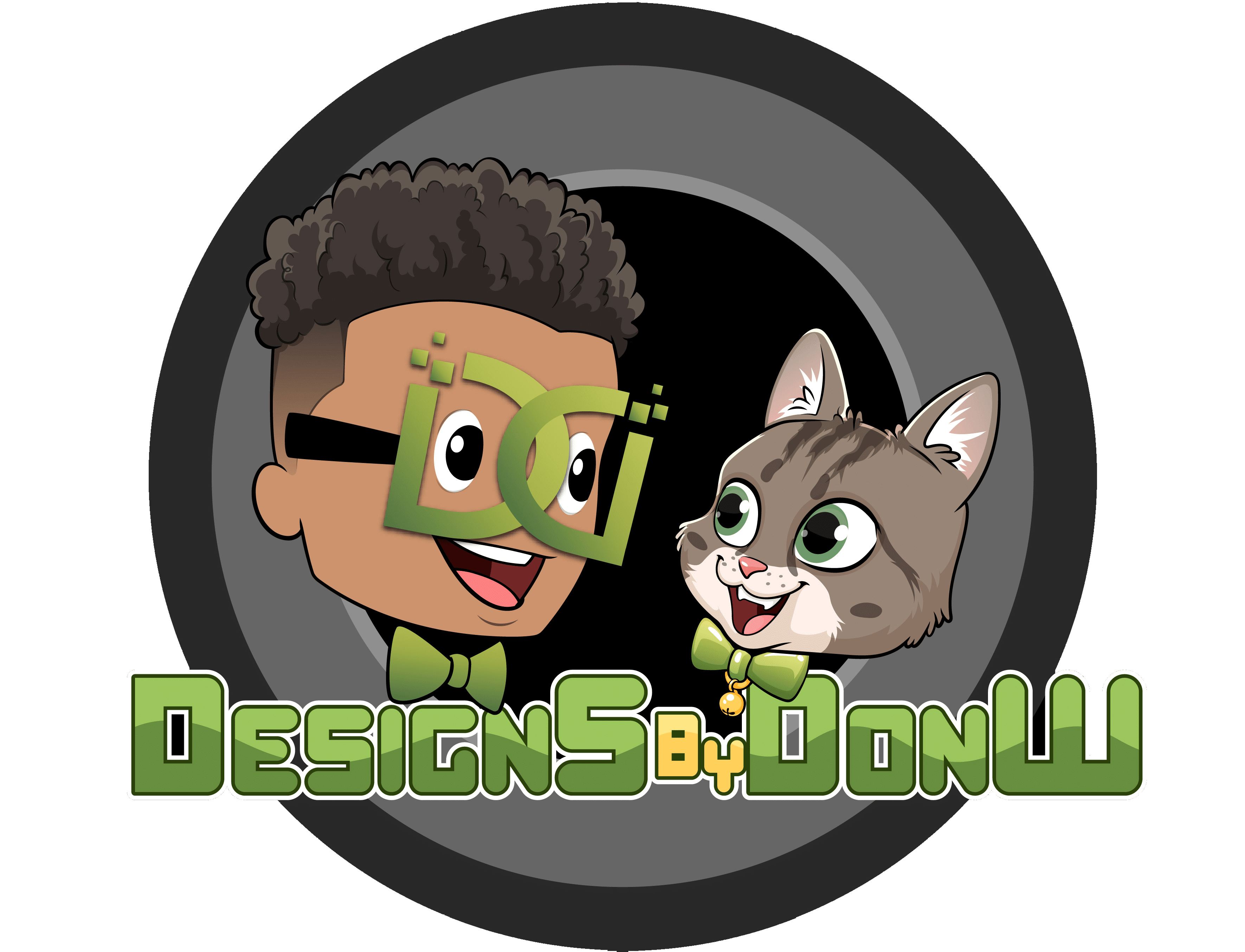You may use the Google Search Console to keep track of how well your website is performing on search engines. If you have a Google Search Console profile, you will be able to examine important information on the performance of your website. Following that, you will be able to identify what has to be done. The more your website grows, the more likely that more crawl issues need to be fixed. If a term’s popularity or impressions are going down, you might want to pay more attention.
If Google’s Search Console finds any new problems, you’ll get an email. These alerts will let you know right away if something needs to be fixed. So, everyone who owns a website should spend some time getting to know the thing they own.
What is Google Search Console?

You may use the Google Search Console to keep track of how well your website is performing on search engines. If you have a Google Search Console profile, you will be able to examine important information on the performance of your website. Following that, you will be able to identify what has to be done. The more your website grows, the more likely that more crawl issues need to be fixed. If a term’s popularity or impressions are going down, you might want to pay more attention.
If Google’s Search Console finds any new problems, you’ll get an email. These alerts will let you know right away if something needs to be fixed. So, everyone who owns a website should spend some time getting to know the thing they own.
Search Console is an excellent tool for SEO since it allows you to rethink your strategy. Businesses may use Google’s Search Console to identify new strategies to increase traffic, enhance their performance, and learn more about how visitors arrive at their site. This implies that every business that relies on its website for user experience or leads from individuals who find them on the web should pay attention.
Why can Google Search Console help me?
Website owners may use it to improve their rankings in search engines such as Google. It is a disservice to your organization and your website if you do not take advantage of this complimentary feature. When it comes to enhancing your website’s search engine rankings, monitoring website traffic and making business decisions based on that data is the most successful strategy.
Improve the volume of organic search traffic:
In order to use Google Search Console, it’s apparent that you’re attempting to increase the number of visits to your website. There is a distinct component of this program dedicated to tracking search traffic. This portion of the application has a plethora of valuable reports, all of which give information on how your website is being found in organic search results, among other things.
By utilizing this tool, understand what people are searching for, how your website is performing, and which pages appear at the top of search results. These reports may assist you in gaining a better understanding of the strengths and weaknesses of your SEO approach.
Remove a page from search results by hiding or removing it:
In order to prohibit pages that you don’t want to appear in Google search results from appearing on your website, you can either ban or exclude them from displaying on your website. As a result of a Google search for your company’s name, you may have a post with outdated or wrong information published on your website. Eliminating a page from Google Search Console is as simple as sending a request to the company that hosts the search engine.
If you post the same thing to a third-party industry site, you will no longer be able to control it and will need to contact the website owner directly to request that the material be removed from their site.
Crawl and Fetch like Google:

These attributes are used to identify a wide range of crawling-related issues. To make troubleshooting errors like 404s and 500s more accessible, they are separated into their own sections. Additionally, you can use this interface to view how your website appears and functions across various devices. If you want to check how your website appears and functions on various devices, this console provides a comprehensive view of all of them at once.
Crawling your site may reveal a great deal about its contents. Keep an eye on your crawl numbers and resolve any issues with your crawl using Google Search Console. The URL parameters, for example, might be added here so that Google has a better understanding of your website. This data is entirely optional.
Receive messages from the site:
As it is, Google doesn’t tell you when your site is broken. This is now a reality, thanks to Google Search Console. If your pages aren’t being crawled properly or your website poses a security concern, the platform will alert you. In the early stages of an issue, Google’s Search Console notifications notify you of it. Message forwarding is also available on the platform so that you may get notifications by email as well.
It’s vital to remember the notifications you receive from Google Search Console when it comes to your website. Some website improvements are easy to put off, but these are necessary modifications that must be addressed to your site. If you don’t implement the modifications, your website will be forced to cope with the consequences.
Tracking the number of backlinks to your site:
Another notable feature of Google’s search engine panel is the ability to link to other websites. It is possible to trace every link entering and leaving your website using this tool. With a few mouse clicks, you can see a list of all of your website’s pages and the pages that are most frequently linked to them, as well as a list of all and the most frequently linked anchor text.
Simply looking at the data will reveal and use what you need to know. Your backlink profile may be kept clean and natural if you can discover and remove or disavow any links pointing to your website quickly and efficiently. Internal links are a component of your website that may be found in the links area of your website. These are internal links to other pages on the website.
The last shot:
Google Search Console provides a wealth of information on your website’s performance and suggestions on how to keep Google interested in your site. As soon as you’ve learned the fundamentals, you’ll be able to take use of Google search control data to increase your traffic by 28 percent.
Additionally, it should not be forgotten that Google may contact the website owner using the Search Console. If a search result is banned due to copyright violations or other exceedingly rare situations, the penalties associated with that result are forfeited.