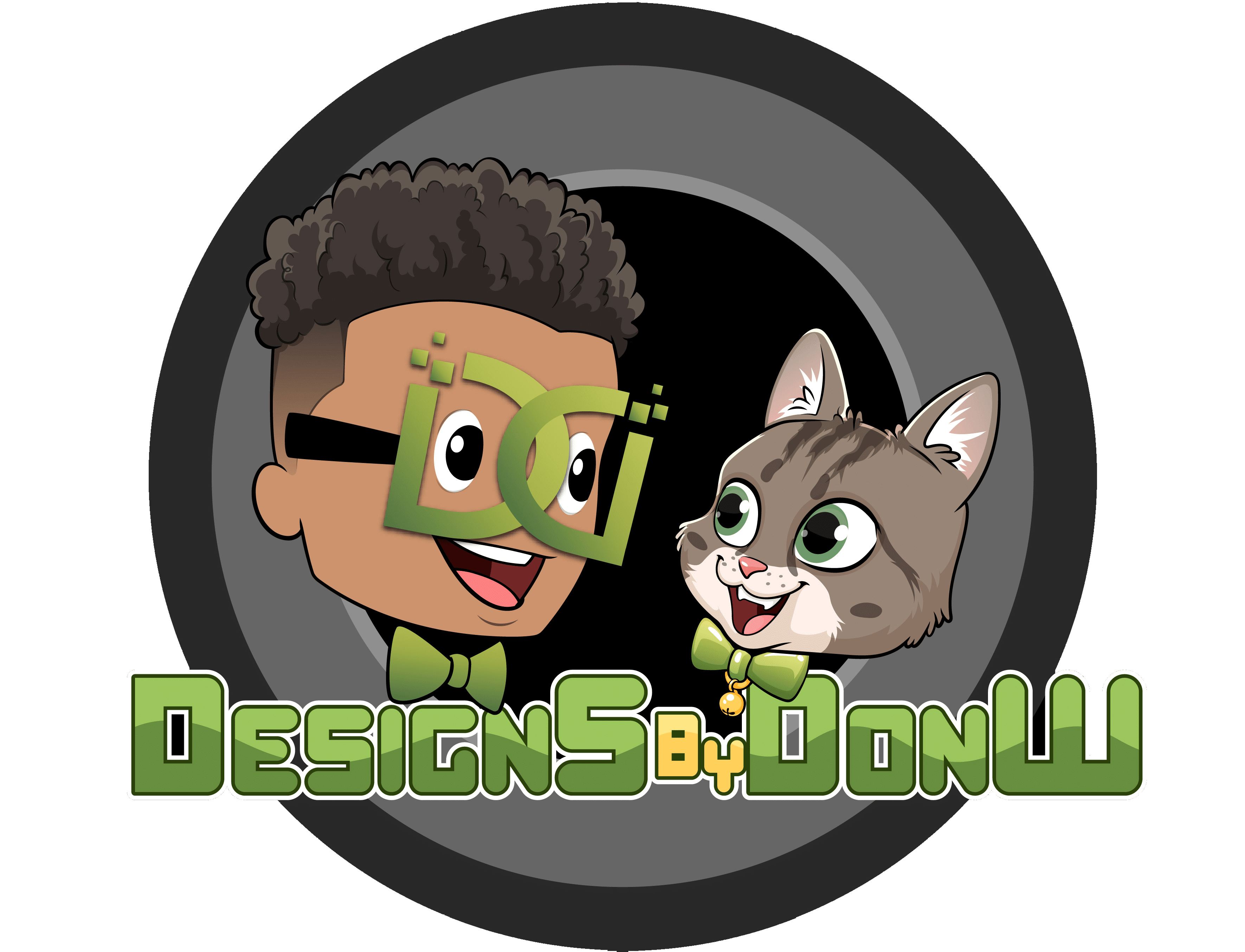A good bet is that you’ve already looked into the tools that can help you get your eCommerce site up and running. In today’s world, eCommerce is becoming more and more common for business owners because of how easy and convenient it is for people worldwide to buy things online.
Many vendors have started developing mobile and straightforward ways to sell things in this new digital age. Shopify and WordPress are known for being simple, flexible, and fast. When comparing Shopify and WordPress, it’s essential to know that they are two very different products with different strengths and flaws.
What is Shopify?

Companies can change the templates to fit their own branding needs by using Shopify. This means that people can buy both physical and digital goods. If you don’t know how to write code, you can’t set up a store and sell things with Shopify. Shopify lets you change your website’s HTML and CSS, but people who know how to code can make their businesses even more unique.
To put it another way, you don’t need to buy web hosting or install any software to set up and run your business. It makes no difference where you are as long as you have a web browser and access to the internet. You can manage your store from any place as long as you have Shopify.
Benefits of Shopify:
Reliable and safe:
Shopify will handle all server maintenance and upkeep, ensuring that your shop and shopping cart remain available at all times. In addition, Shopify will make sure that your sites load swiftly. You may use an SSL certificate to encrypt all of your store’s data and transfer it via a secure link.
Customizable:
The Shopify Theme Store has 160 themes, both free and premium. Many more may be found on marketplaces like ThemeForest that are also mobile-friendly. Consequently, it’s simple to create an online shop that reflects your brand’s identity.
SEO and marketing tools:
If no one comes to your lovely internet store, you’ll have to shut it down quickly. In addition, Shopify’s advanced SEO capabilities help your website rank better in search results, making it easier for customers to find you online. You may also utilize sophisticated analytics to discover where your consumers are coming from. It’s possible that an SEO firm can help.
Suitable for mobile devices:
Having a mobile-friendly website is essential, not optional, as more people access websites on their phones than on laptops. However, Shopify is well aware of this. A free mobile commerce shopping cart is included with Shopify and its themes. This means that your consumers will be able to shop wherever they are, and your business will look amazing on any device.
Drawbacks:
Unlike a content-focused platform like WordPress, Shopify includes a rudimentary blog with every business. But when it comes to writing, managing, and displaying content. What if you don’t want to pay with Shopify? You’ll be charged a transaction fee of up to 2.5%, 1.5%, or 0.5% of each order, depending on how much money you make each month.
Many good things can be done with Shopify’s app store. Still, it doesn’t even come close to the massive number of plugins for platforms like Woocommerce, many of which are free, that can be used. It isn’t as customizable as self-hosted platforms, which could allow you to change almost everything about your site.

A third-party app can help Shopify do more things, but it can add up quickly over time. To get a 14-day free trial of Shopify to see if it’s right for your business, you can sign up for a monthly subscription for $29, $79, or $299, depending on what you need for your business.
What is WordPress?
In the end, WordPress is a straightforward platform for managing your website’s content. Use it to create a timetable for the release of fresh material. It’s a fantastic gadget that works well. Numerous distinctions may be observed between the two. WordPress is the greatest since WooCommerce, a superb platform for starting a business that can be used.
WordPress is installed as a separate program on your web server. You’re free to do anything you want with it after it’s installed. Themes and plugins let you customize the appearance and feel of your site.
In contrast, coding modifications allow you to make significant alterations. Add-ons and themes and extensions and just about everything else you can imagine have sprung out as a direct result of this. It’s a challenge to keep everything straight. Many of these add-ons are produced by others; therefore, customer service doesn’t exist.
Benefits of WordPress:
Themes can be changed in many ways:
With the help of a massive database of WordPress themes, users can make their new site look and work the way they want it to. From design markets and independent designers worldwide, many more can be found.
Many of these can be found in the WordPress theme directory for new site owners. The look and feel of a WordPress site can be changed by installing new themes, which can be seen in real-time.

Themes can be changed in many ways:
Many people worldwide love WordPress because it’s free and open source. This group of people who love WordPress is in charge of making changes to the source code and ensuring that WordPress is safe and up to date. Many WordPress camps are held worldwide, and the WordPress community encourages local WordPress user groups to grow.
Easy to Modify for Changing Situations:
WordPress started as a blogging and another online publishing platform. WordPress is used by big businesses worldwide to run complicated websites, small businesses to run websites, and individuals to start blogs.
A portfolio, social network, or podcast can also be added to a WordPress site. There are a lot of free and paid plugins for WordPress that can be used to make it fit the needs of any business.
WordPress sites do well in search engine results:
Ranking well on Search engines such as google is highly dependent on your ability to get found. It’s because WordPress websites are constantly being updated. WordPress also has a lot of tools and plugins that make it easier to make content more SEO-friendly (search engine optimization).
Drawbacks:
WordPress has many more moving parts than Shopify, a simple, one-stop shop that doesn’t need a lot of extra things. Choose a web server, an e-commerce plugin, the theme, and any other plugins you’ll need to make your site more useful. It’s up to you to ensure that your WordPress store is safe, unlike Shopify, which runs its secure servers. WordPress e-commerce hosting plans often include this as part of the service your host gives you.
It’s possible to get help with WordPress hosting from companies like Bluehost, GoDaddy, and WP Engine. These companies can help you set up WordPress hosting and deal with any later problems—a little help. However, many companies make e-commerce plugins shop themes. Free trials aren’t the only thing Shopify and WordPress have in standard and other plugins that support them.
Most people go to online discussion boards, email, or troubleshooting tickets to get help when they need it. Because Shopify is more direct, it provides more support in this area.
All of the plugins and the core of WordPress, your e-commerce plugin, and your theme will need to be updated often. Updates and the addition of new plugins may sometimes cause problems that you’ll have to deal with, even though they’re done for you.
The majority of the most popular e-commerce plugins for WordPress are free, but a few charge a fee to use them. If you want to build a website, a few things could raise the price.
To set up a WordPress online store with Bluehost, you only pay $6.95 a month for hosting. That’s less than the cost of setting up a store on WordPress. In the future, you can expect to pay $20 to $50 a month for add-ons that make your site more useful.
Shopify vs. WordPress: Which one to choose from?
WordPress is the best choice for both a blog and an online store because it can change quickly when it comes down to it. As for the best option for you, Shopify is the best choice if you want an eCommerce platform that’s specifically designed for this.
Fortunately, both programs have a lot of valuable features, templates, and other good options to choose from. They both have free software that can be used for any reason, but the latter needs hosting and plugins, while the former doesn’t.
Shopify is known for being a cutting-edge website builder that can meet the needs of any business. WordPress, a powerful content management system, can help store owners take complete control of their websites.
On the other hand, WordPress requires a certain level of technical know-how to change the code that runs the site. The size of your company, the amount of money you have available, and your employees’ level of technical expertise will all play a role in your decision.

Suppose you want to run an extensive online store. WordPress.com is the best place to start when it comes to your projects. Whether you’re testing, blogging, or just sharing your thoughts with the world, WordPress.com is the best place to start.