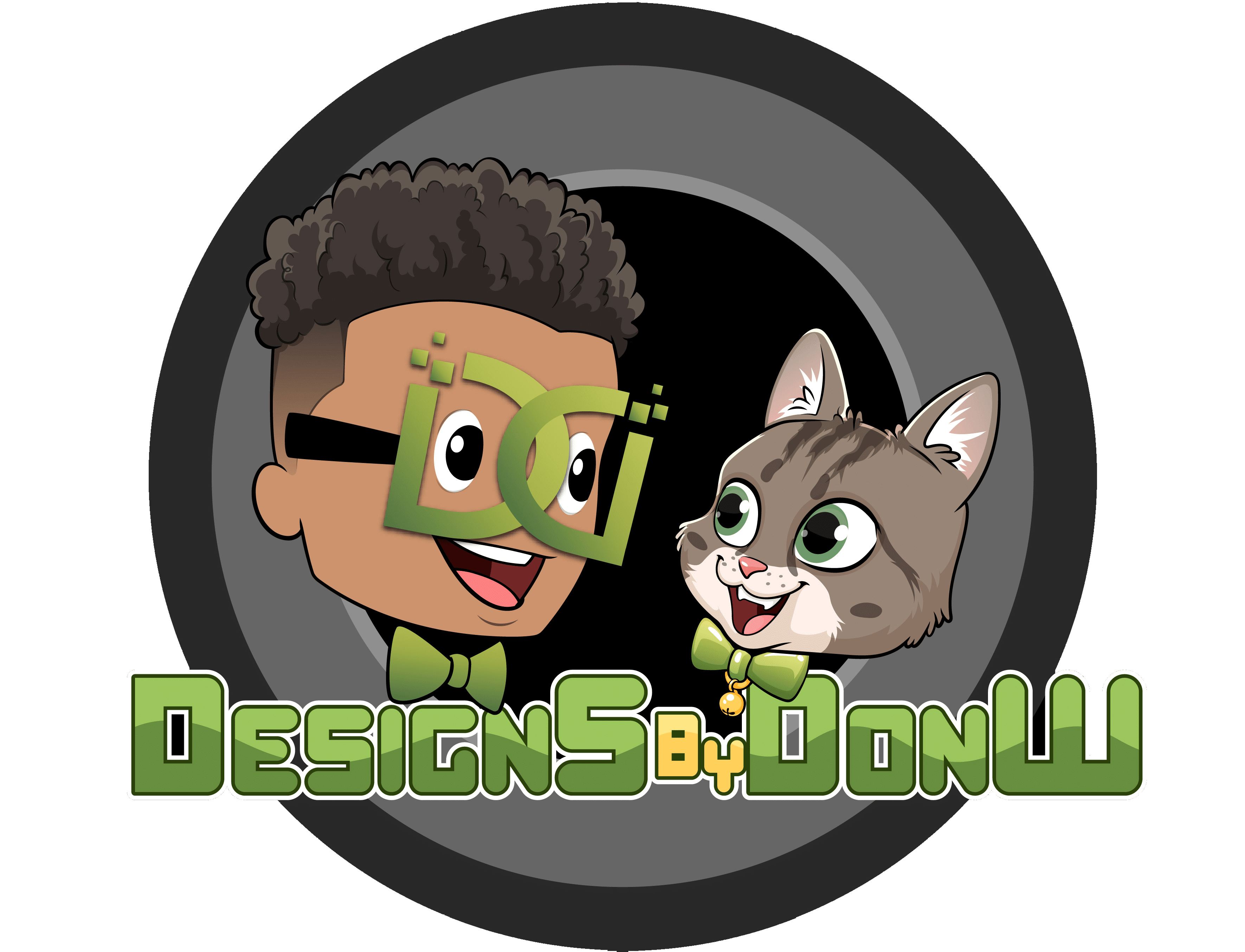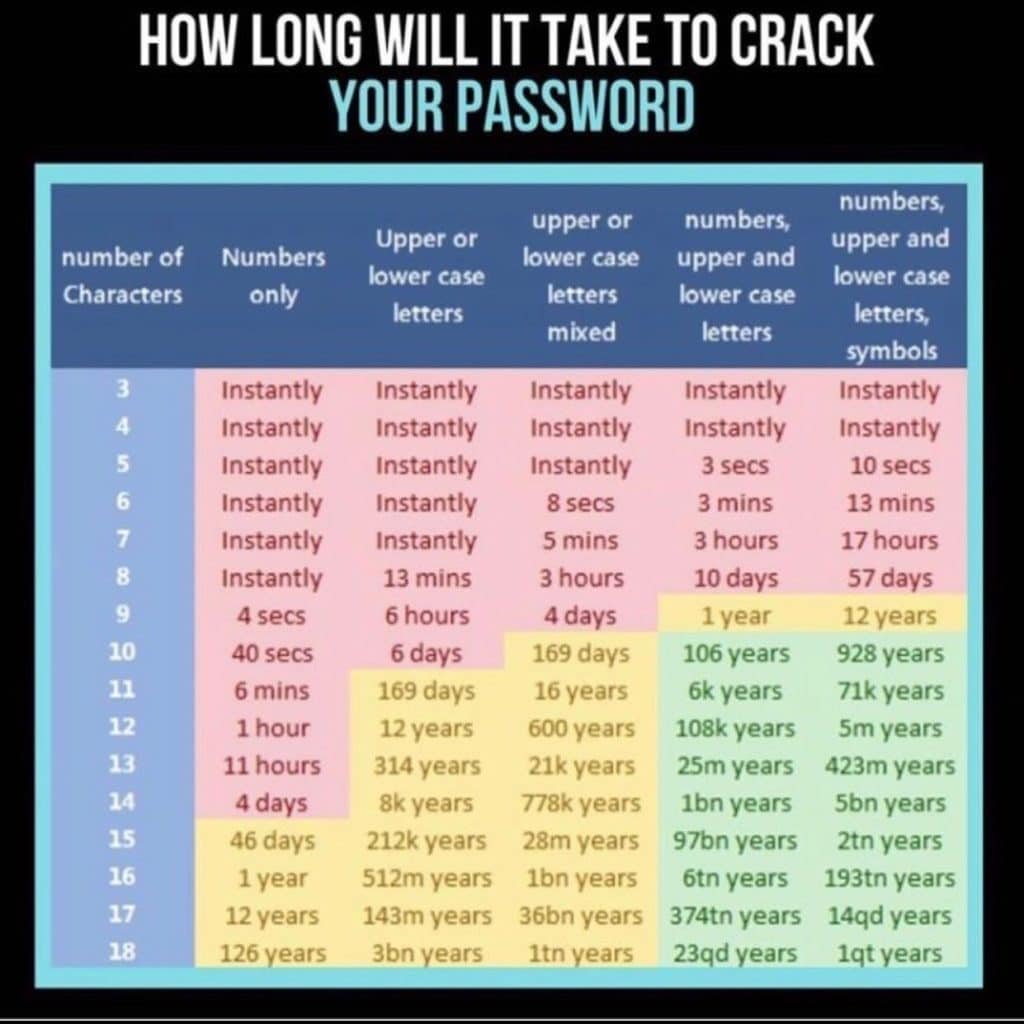
There has been a lot of debate recently about the importance of strong and unique passwords for your online accounts. The question is whether or not you’ve genuinely attempted it. You may assume that hackers and data breaches only affect large corporations and that you don’t need to be concerned about your personal information being taken. However, this is not the case.
Most of your online accounts will not be compromised if you use a strong password. If you don’t employ the most up-to-date techniques, you may be utilizing passwords that cyber thieves can figure out in only a few hours. It would be best never to put yourself in danger of identity theft or extortion since the consequences are not worth the risk. In order to prevent your passwords from being stolen, you’ll need to create strong ones.
Why are strong passwords important?
As the first line of security against unauthorized access to your computer, passwords are essential. Your computer will be less vulnerable to hacking and virus infection if you use a strong password. All of your computer’s accounts should have strong passwords at all times. If you choose a strong password, you can protect your website from hackers. Hackers may gain access to your website in various methods, but one of the most straightforward is by figuring out your password. Having a password that is difficult to guess will make it less likely that nefarious individuals will get access to your system and cause harm.
Your website’s accessibility will never be jeopardized if you use strong passwords. The system will be unavailable until you can repair it. Your online sales and inquiries will suffer as a result of this. For this reason, if your site isn’t running correctly, people will go to your competitors’ sites instead, which are more likely to have these issues fixed. A weak password might cost you a lot of money if your website is hacked. In no company’s best interest it should ever happen this way.
What are some methods to create a strong password?
Be unique:
As a decent password, it needs to be unique. Once you’ve generated a safe password, use it for all internet accounts. This exposes you to a multitude of threats. If a hacker cracks your passwords, they’ll have accessibility to all your online accounts. If you use the same password for your email, social media, and even your work accounts, this might encompass all of them. As long as you don’t mind having numerous passwords, we’ve some helpful advice.
Instead of a password, use a passphrase:
As a result of their length, passphrases tend to be more secure than passwords since they are more challenging to guess or brute force. The first letters, digits, and punctuation of a sentence create a random sequence of characters instead of choosing a word. In the earlier days of text lingo, we used to swap words for punctuation, if you can recall that far back. Make an effort to do this. Using the passphrase approach, we demonstrate how to develop secure passwords.
I really like Marvel movies, and I can watch them again and again. |
Irlmm&icwTa&a |
I went to the barber and had a haircut for 20$ |
Iw2tB&h@hf20$ |
Use a dictionary method:
To develop a password, many people open a dictionary or other reference book and select a random word. However, this is incorrect. Even if it doesn’t appear that way at first inspection, a hacker can decipher a single word. Make it challenging for others to decipher your message by using several words from the English language’s lexicon and combining them with numbers and symbols. Using this strategy, here are some decent password ideas:
Cow moose kale and treat |
Cow@moO$3@k4l3&tr34t |
Gypsy rose train water |
Gypsy%ro$3%tr4in%w4t3r |
Use special characters in passwords:
While it’s a good idea to utilize symbols in your passwords, certain online accounts don’t allow you to do so. Use special characters but don’t know what to place them in in this case? Here are some ideas. Consequently, if you want to know how special characters function, you should study them. The following is a sample of some of them.
AnoJjKl652Nqk@jaP$PoaA |
VhsgUsh@hshkaj24hsYtU |
Ba56kqiw$bauwkAjUwhnl8 |
A total of over 15 characters are made up of upper- and lowercase letters and digits, as well as several other special characters in what appears to be a random arrangement. Hackers can’t use these passwords since they don’t contain any keypaths or personal information.
How do you create a strong password?

Don't ever reveal your password to anybody else:
Password security is critical, in my opinion. A password should never be sent over text or email unless you know the recipient well. Your password might be obtained if anybody sees the message. Even if you’re reading it out loud or spelling it out to the person next to you, someone might be listening in and taking notes.
Be cautious while selecting a password manager:
Regardless of how secure your passwords are, it would help if you still utilize a password manager. It doesn’t matter if you make your own or use an internet service. A solid password manager is a need. Using a safe password manager allows you to create, save, and manage all of your passwords in a single protected online account. No need to keep track of many passwords while using this program.
You don’t have to do anything else. With your password manager, you need a single “master” password to secure all of your passwords for any online account you have. So, instead of remembering a slew of different passwords, you can use one powerful one.
Use at least eight characters:
As a starting point, an 8-character password is OK, but it’s ideal to use something with more characters. To increase its level of security, it is commonly believed that a passphrase should be composed of three or four random words. If you have trouble remembering long passphrases of random words, you might consider utilizing a password manager. Eight characters make it a little difficult for hackers and other people to crack your passwords.
Passwords should not be reused:
Although using a single username and password for all online accounts is conceivable, it is not advised. As soon as one of these services is compromised, the rest are also in jeopardy. It’s a horrible idea: Using the same password across many accounts is never a good idea. If you lose your credentials for one account, you lose accessibility to all of your accounts. Use different passwords for different accounts. If you have trouble remembering the passwords, make different combinations of the same password for different accounts.
Always have a new password available:
You are more likely to get hacked if you use the same password repeatedly. Every month, change the passwords for every account and device you use. Make sure that the new password differs in every way from the old.
A successful hack is more likely when outdated passwords are reused. It would be best to use different passwords for different occasions, don’t use the same password even when you log in after a month. Make sure to change your passwords every month. Securely write your passwords in someplace so you can access them later.
Verdict:
People think of passwords as the lock on their apartment door. If they try to get into your house when you’re not home, they have to go through them first to get in. This is how it works: There are now many more people who can get into your accounts because of this. Putting it on your desk, next to your computer, or even taped to your computer makes it easy for someone who can get into your office. Do not give anyone your passwords, and be on the lookout for attackers who try to get you to provide them with your passwords by phone or email.